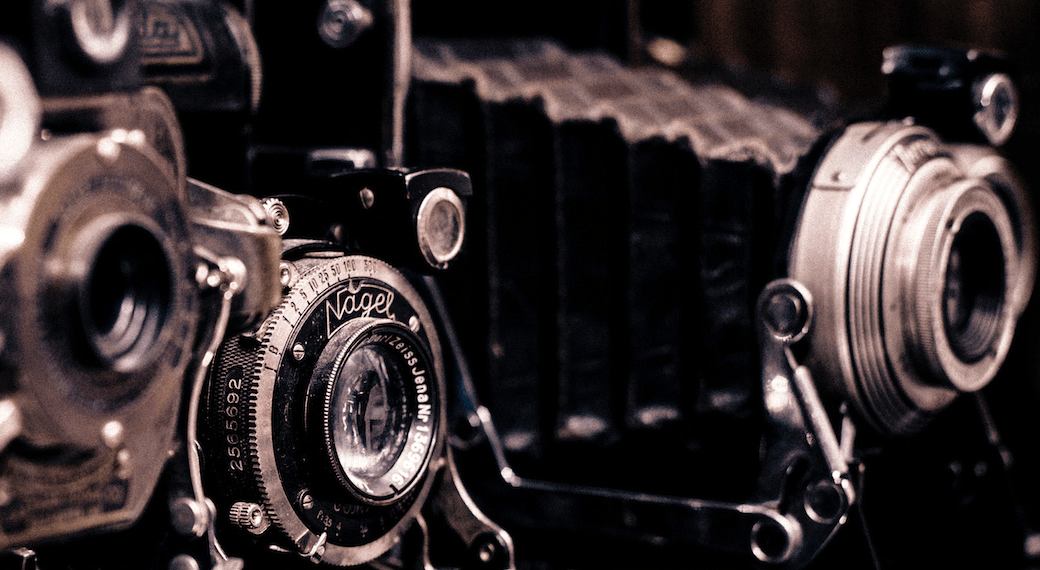Instagram is probably my favorite social network. As a photographer, I love to see how everyone else views the world. It’s such a sneak peek into understanding them, their perceptions, and what they value. (If we aren’t connected there, and you’d like to connect I’m @theartistsjd!)
The last few months I’ve noticed more and more feeds containing #regram content. I haven’t really done this because I don’t think it makes sense for my brand. But I can see why it does for some brands.
Last week, I got a text from my friend Tiffany of Tiffany Anne Studios asking if it was legal to #regram.
Re-sharing content on social media
Many of the popular social media networks have this function built-in. You can:
- Share on Facebook
- Retweet on Twitter
- Re-pin on Pinterest
- Share on Google+
But Instagram doesn’t have a built-in function to allow for this. You either have to take a screenshot and upload the image or use a third-party app.
So to help you out, for this week’s episode of “Kiff Says” I dug into Instagram’s Terms of Use and Community Guidelines to find out if #regram-ing was okay.
The short answer is that it’s not okay to #regram under either the Instagram Terms of Use or Community Guidelines.
 In fact, there are three different places in the Community Guidelines that state sharing other’s posts is not okay.
In fact, there are three different places in the Community Guidelines that state sharing other’s posts is not okay.
How can you share on Instagram?
So what do you do if someone posts an amazing image on Instagram and you want to share it?
You should reach out and get explicit permission (because that’s okay under the terms of service). One of the easiest ways to do this is by creating an “Amazing Photo” graphic that you can send to them via Instagram Direct. And in the caption, ask them if it would be okay to share their photo.
If you don’t, then you can and should expect a nasty email for not only violating the photographer’s copyright but also the Instagram terms of service. (Plus, even though Instagram isn’t cracking down on it, you run the risk of Instagram deleting your account).
Final reminder
While many photographers won’t get upset if you give them credit, many more will remember you for being the awesome person that reached out and asked before she posted. By doing so, you’ll be telling her that you value the time, effort, and creative energy she put into creating that amazing image.
How you can easily apply this today
- Pop over to Canva or your favorite photo editing service and create a square image that reflects you and your brand that you’ll use to ask permission. Once you’ve created it, save it to your phone. Then you’ll have it quick and handy anytime you want to ask permission to #regram a photo!
Are there terms of service that you want me to dig into and translate to English? Share your question below and I’ll look into it in a future episode.
Curious about the artist’s Courtyard?
Enter your information below and I’ll send you information about the artist’s Courtyard and how it can add ease to the legalese of running your creative business!
Your privacy is important to us. Learn how we protect it here.