In the spring of 2018, I was in full on scientist mode. I was designing experiments and collecting data.
My hypothesis was that I could cultivate a more engaged email list if I gave website visitors a choice of:
- getting the freebie only
- getting the freebie and signing up for my list
Spoiler alert, my hypothesis was correct.
And these experiments were probably my smartest list building move to date. Because of these experiments my:
- email list grew 30%
- open rate went up 26% (from 38.6% to 48.6%)
- click through rate went up 127% (from 3% to 6.8%)
So in this post, I’m pulling back the curtain and show you what I learned.
Below you’ll find:
- why even as a U.S.-based business you have to care about email marketing laws in other countries
- the U.S. email marketing laws AKA CAN-SPAM Act
- the EU email marketing law AKA GDPR
- the list building experiments I ran to comply with both the CAN-SPAM Act and GDPR
- my step-by-step process of using Gravity Forms and Convertkit to execute my experiments
- my step-by-step process of collecting emails IRL to execute my experiments
What triggered these experiments…
Last spring, there was a ton of pearl-clutching going on over GDPR, the new privacy law that went into effect in the EU.
At the time people were saying things like it was the end of email marketing.
That content upgrades were dead.
That compliance for small businesses was impossible (or not necessary).
Despite the hand wringing, all GDPR did, was make the following the law:
- ask first
- be transparent
- explain the benefits of collecting data to your clients/customers
- don’t collect more data than you need and will use
Granted, in true legal fashion, they made it impossibly complex to read/understand.
And because I understood that these four things were all GDPR required, I had a different opinion about this law. I saw GDPR (and the laws like it) as an opportunity for businesses like ours.
And that’s because we care about not only those that buy from us but those that don’t. We respect people’s time, money, and resources.
And for people like us, I saw GDPR as an opportunity to stand out, be different, and delight and surprise.
Like usual, Seth Godin said it better than I could. He said:
GDPR is a net positive for people with something to say, something to sell or something to change. Because the noise will go down and trust will go up. Embrace this insight and you can avoid the hit and run low-yield spam that marketers have backed themselves into.
So I decided to use GDPR as an opportunity to experiment with ways to grow my list, not only in numbers but in engagement.
But Kiff, I’m based in the U.S. so why do I need to care about GDPR?
If you are a small creative business and you are based in the United States, then which email marketing laws do you need to care about?
What surprises many creative business owners is that when it comes to email marketing laws, where your business is based doesn’t matter.
That’s right, where you sit to create your emails means zip. What matters is where your email subscriber is from.
But having a random email subscriber from Cuba doesn’t automatically mean you need to comply with Cuban law.
What matters is if you are targeting and hoping to attract email subscribers from Cuba. And if you are, then you need to comply with Cuban email marketing laws.
For example,
- If I wrote an article about Cuban copyright law and had an opt-in form on that article, then I’d need to comply.
- If I shipped products to Cuba, then I’d need to comply.
- If I accepted payment in the Cuban peso, I’d need to comply.
- If I wrote articles in Spanish, then I might need to comply.
Which means if you’ll accept the local currency and will ship to a country, then you’ll need to care about the email marketing laws of that country.
U.S. email marketing laws AKA CAN-SPAM Act requirements
For most of us based in the United States, the majority of our email list also is based in the U.S.
And when it comes to sending emails to U.S. subscribers, you must follow the CAN-SPAM Act whenever sending emails containing commercial content. And this law applies both to messages sent to individuals and businesses.
What is the message type?
To decide if the law applies, you have to figure out the why behind sending the message. According to the law, there are three categories:
- commercial
- transactional
- other
Commercial
Your message is a commercial message, according to the FTC, if your why is to:
advertise or promote a product or service or to direct people to a business’ website
And when you have a commercial message, you must follow the requirements of the CAN-SPAM Act.
Transactional
Your message is a transactional message, according to the FTC, if your why is to:
update or help a customer with a new or ongoing transaction
Examples of this include:
- providing a purchase confirmation
- delivering the digital download purchased
- providing a receipt
- providing information on a product’s warranty
- gives information on changes in terms or features
- for memberships, subscriptions, or loans providing account balance information
- gives information on an account balance
If you have a transactional message, you are exempt from most of the CAN-SPAM Act requirements. The only requirement you must follow is providing a valid reply email address.
Other
If the why isn’t one of these, then you don’t have to follow the CAN-SPAM Act. (E.g. emails you send to friends and family.)
What about mixed messages?
Often in our businesses, we send messages that have more than one why.
For example, if a customer purchases a product and you send a shipping confirmation but also encourage them to head to your website to see how other customers are using the product.
In that case, you’ve sent both a:
- transactional email (shipping confirmation)
- commercial email (directing them to your website)
If your message contains more than one why you should assume that the CAN-SPAM Act applies and follow the rules.
What the CAN-SPAM Act prohibits
The CAN-SPAM Act only requires that you:
- not use a false or misleading subject line
- give them the option of opting out
- identify your message as an advertisement
- provide a valid reply email address
- provide a postal mailing address
What your email marketing template must include
So that your email complies with the CAN-SPAM Act double-check that each of these is included in your template:
- your name/business name
- postal mailing address
- valid reply email
- unsubscribe link
Additionally, when you send your campaign you’ll want to make sure that your subject line accurately reflects what’s included. Not only is this a requirement under the law, but you also don’t want readers to feel like you pulled a bait and switch on them.
And yes, a valid postal mailing address is a legal must. If you want to protect the privacy of your home address, make a small investment and rent a P.O. Box or a Private Mailbox.
EU email marketing laws AKA GDPR
There are two big differences between the CAN-SPAM Act and GDPR.
These are:
- You must document that consent was given
- You can’t “bundle” signing up for your email list with another offer (e.g. a content upgrade, coupon code, sign up upon purchase)
The second one is the trickiest. Because it means that under GDPR you must either:
- make your freebie available to those that don’t sign up for your list
- make your freebie a benefit of joining your list
This “no-bundling” requirement was what resulted in the most hand-wringing in the Spring of 2018.
But GDPR has a few other requirements as well. To create a GDPR-compliant opt-in you must:
- be clear and specific about what they are signing up for
- not group things together (the bundling concept above)
- not include any pre-checked boxes on your forms
- have a link to your privacy policy on your form
- have proof that they’ve consented to your email marketing (which a double opt-in does)
Most of these are fairly easy to comply with, but where this can get tricky is with the bundling component.
What is likely bundling under GDPR
Above is a screenshot of one of my old opt-ins and is bundling because you have to sign up for my email list to get the checklist.
This image above is bundling because signing up for commercial messages are bundled with agreeing to the Terms of Service. (And also is a no-no because the box is pre-checked.)
The opt-in above is likely bundling because getting the discount requires that you sign up for their email list.
What is not likely bundling under GDPR

Ready to grow your email list on the up and up?
Use this workbook to learn how to not only grow your list but increase list engagement!
Enter your email to download a workbook that will walk you through how to grow your list on the legal up and up. Plus learn the experiments I did to increase not only the size of my list but engagment!Your privacy is important to us. Learn how we protect it here.
Above is a (live example) of what my new opt-ins look like and is okay because you can get access to the chart without signing up for my list. (Psst…that’s a live form above where you can grab a PDF version of this article + a checklist!)
The e-commerce example above is likely okay because the CTA is signing up for the list and a discount is one of the benefits.
(Although I would prefer it to be worded something like, “Receive exclusive updates, first dibs on new arrivals, VIP sale notifications, and a welcome discount for 15% off your first purchase.”)
How can you avoid bundling?
- Turn your freebie into one of the benefits of signing up for your list. You could write something like:
- Join our mailing list to get exclusive updates, discounts, and first dibs on new arrivals. We’ll even kick things off by giving you 10% off your next order!
- Join our mailing list to get tips and tricks for living your best creative life. And as a bonus, we’ll give you a list of 10 ways you can be creative, even if you are sitting in your car waiting to pick your kids up from school.
- Allow people to get the freebie without signing up for your list.
What should you do? It’s up to you. But I’d think about these things when deciding:
- How active and engaged is your list?
- How many of your list subscribers have marked your emails as spam? (This usually happens because get the freebie and then forget that they signed up for it.)
- How valuable is your freebie?
- How often do people get your freebie and then immediately unsubscribe?
The list building experiments I ran to comply with both the CAN-SPAM Act and GDPR
My content is aimed at U.S.-based creative businesses. I only talk about those laws that apply to the majority of creative businesses based here.
In fact, this is only the third post I’ve written on this blog that talks about anything but U.S. laws.
So I likely could have gotten away with ignoring GDPR. Because I’m not targeting those in the EU.
But as I mentioned, I saw it as an opportunity. An opportunity to stand out and to brainstorm new ways to better serve creative businesses.
So I designed some experiments.
At the start of this experiment by most benchmarks, I had an engaged email list.
- my open rate was 38.6%
- my click rate was 3%
But I knew that I could do better.
So my hypothesis was that I could cultivate a more engaged email list if I gave website visitors a choice of:
- getting the freebie only
- getting the freebie and signing up for my list
I know that in the past, I’ve signed up for an email list, just for the free thing. And as soon as I got it, I unsubscribed. I’m sure you have too.
And there are dozens of reasons someone might do this:
- They are buying a gift and want the discount/free shipping but don’t want to be on an email list.
- They want the freebie, but they don’t like to subscribe to emails.
- They are interested in the freebie, but decide you/your business isn’t the right fit to help them with their problem.
- They are somewhat interested in solving their problem but aren’t ready to commit yet.
And my thought process was that by giving people the option, I could weed out those that would:
- immediately unsubscribe
- mark my emails as spam
- open the freebie and then never open another email
Of course, there was a huge potential downside to this experiment, that the majority of people would get the freebie and not sign up for my list.
But I decided that having a smaller and more engaged list was worth more than this potential risk.
So I designed an experiment where I started offering the option on my most popular content upgrades.
And immediately the results were positive:
- my open rate started creeping up
- my click-through rate started creeping up
- my growth rate slowed but was still growing
- my unsubscribe and bounce rate dropped significantly
A year later, these experiments have resulted in:
- a consistent growth of my email list of about 30% YOY
- my open rate increasing 26% (from 38.6% to 48.6%)
- my click-through rate increasing 127% (from 3% to 6.8%)
- my churn dropping to 0.3% (this includes those that unsubscribe and those I delete during my quarterly list-cleaning of contacts deemed “Cold” by Convertkit)
And it turned out, my fears about people just grabbing the freebie were unfounded.
The rates vary from 14-37%, but on average only 29% of people opted solely for the freebie.
So overall, it was a successful experiment to increase engagement while continuing to grow my email list.
My step-by-step process of collecting emails online using Gravity Forms and Convertkit
To make it happen and match the formatting of my existing website, I used three tools:
- Gravity Forms*: to create the form that appears on my website and to send the email to those just opting for the freebie
- Gravity Forms ConvertKit Add-On: this WordPress plugin allows the two services to talk to each other
- Convertkit*: to send the freebie to those that want to be on my list + send my regular email marketing
The reason I use all three is there is no point in sending those that are just getting the freebie to Convertkit*. (Since they’ll be counted in my subscriber count and could push me over to the next payment tier.)
The finished form looks like this:

Ready to grow your email list on the up and up?
Use this workbook to learn how to not only grow your list but increase list engagement!
Enter your email to download a workbook that will walk you through how to grow your list on the legal up and up. Plus learn the experiments I did to increase not only the size of my list but engagment!Your privacy is important to us. Learn how we protect it here.
Psst…that’s a live form again above! ?
And you see how I get to that finished form in two ways:
- watch the video below
- read the step-by-step instructions below
Create your Convertkit form
First, I create the Convertkit* form that I want subscribers to be fed into from Gravity Forms*.
However, since subscribers won’t ever see this form (they’ll see the Gravity Forms* version), I don’t do any customization.
It’s just a simple form with first name and email address.
The only area I do customize is the incentive email. Because remember, those getting this form have opted both for my freebie AND to sign up for my email list.
So I:
- create a subject line
- create the email
- customize the download button text
- upload the freebie file to Convertkit*
This email looks like this:
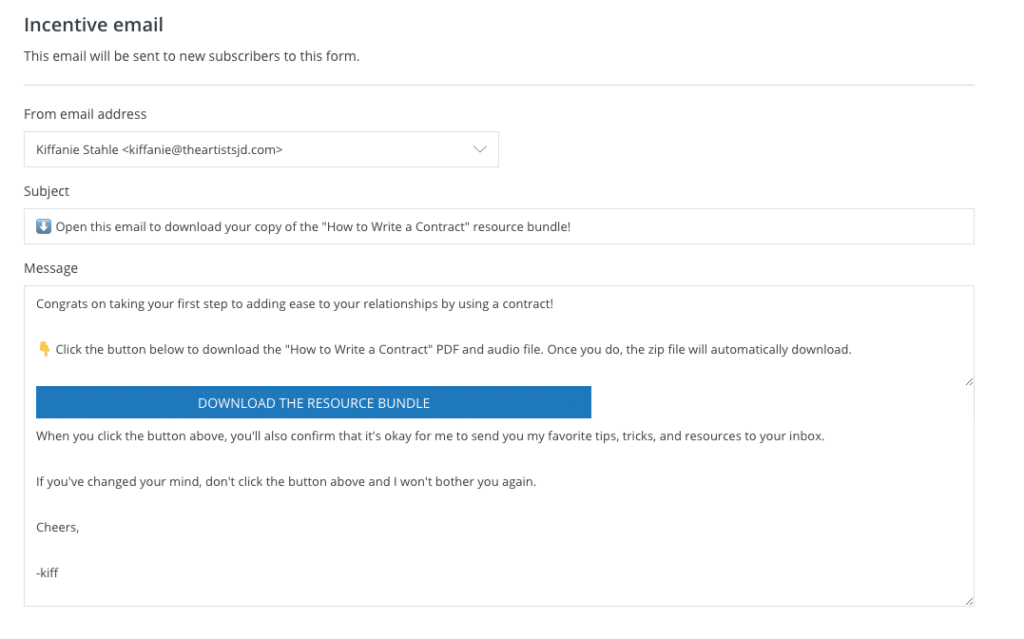
Create your Gravity Form
Next, I need to create the form on my own website.
To create this form, I use a WordPress plugin called Gravity Forms*.
I create a form with the name of the content upgrade and use the following fields:
- single line text to collect First Name
- email (available in advanced fields) to collect email (required field)
- radio buttons to collect if they want the freebie only or the freebie and my emails (required field)
- HTML field to provide them information about unsubscribing
- hidden field to collect the URL they were on when they signed up
The important field that makes this whole thing possible is the radio buttons.
Because they allow me to use conditional logic to segment out those that want the freebie only from those that want both the freebie and my marketing emails.
The resulting form in my WordPress dashboard looks like this:
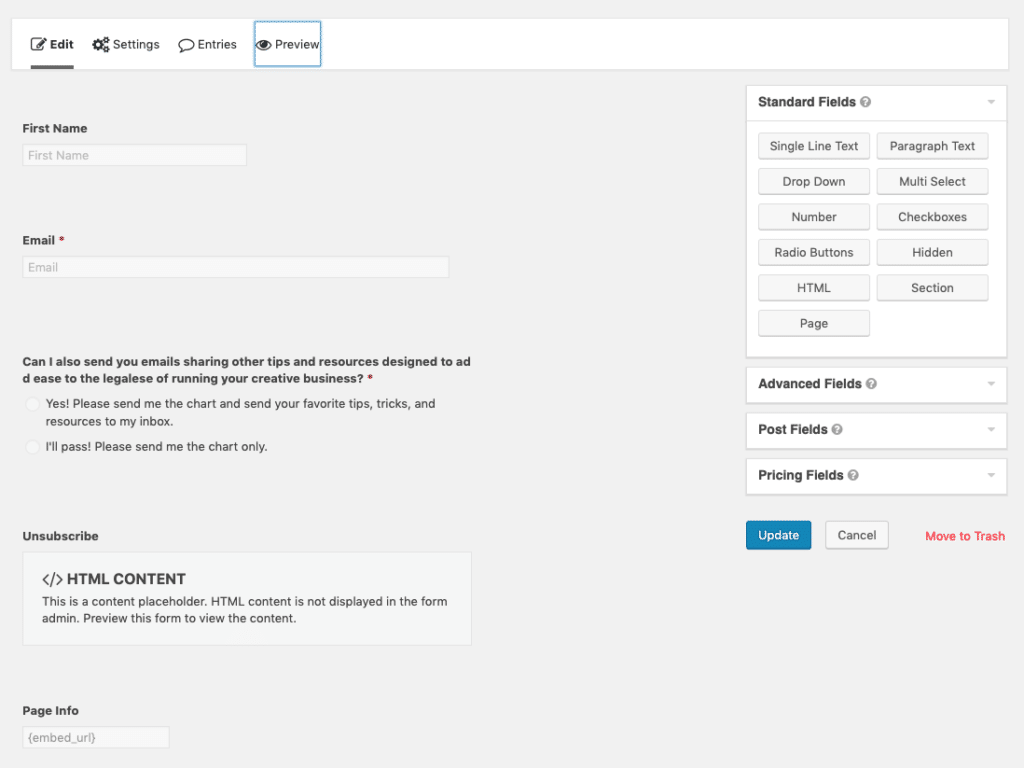
Next, on the Form Settings page, I update what text should be within the “download” button.
If you have Goals set up in Google Analytics, you likely have a page that you direct people to after they sign-up, asking them to head to their inbox so they can get their goodie.
And so on the Confirmation tab, I make sure that they are redirected to this page.
Once I’ve got those basic settings out of the way, it’s time to turn to creating two different emails. One that will be sent to those that want the freebie only. And one that will be sent to those that want both the freebie and your emails.
How I send the freebie only emails
The Gravity Forms Notification tab is where I create the email that is sent to those that just want the freebie.
The reason I send them here is that I don’t need to add them to my Convertkit* account (and pay for them) if they aren’t going to be getting other emails from me.
Here’s how I set-up this email:
- Select Field and Email from the drop-down (this determines who the email is sent to)
- Add my name and {admin email} to both the From and Reply-To: email boxes
- Create the subject line and email that goes to them, making sure to include a link to the freebie
- Check the conditional logic button and from the drop-down menu select that this should only go to those that picked the “freebie only” radio button.
My example form looks like this:
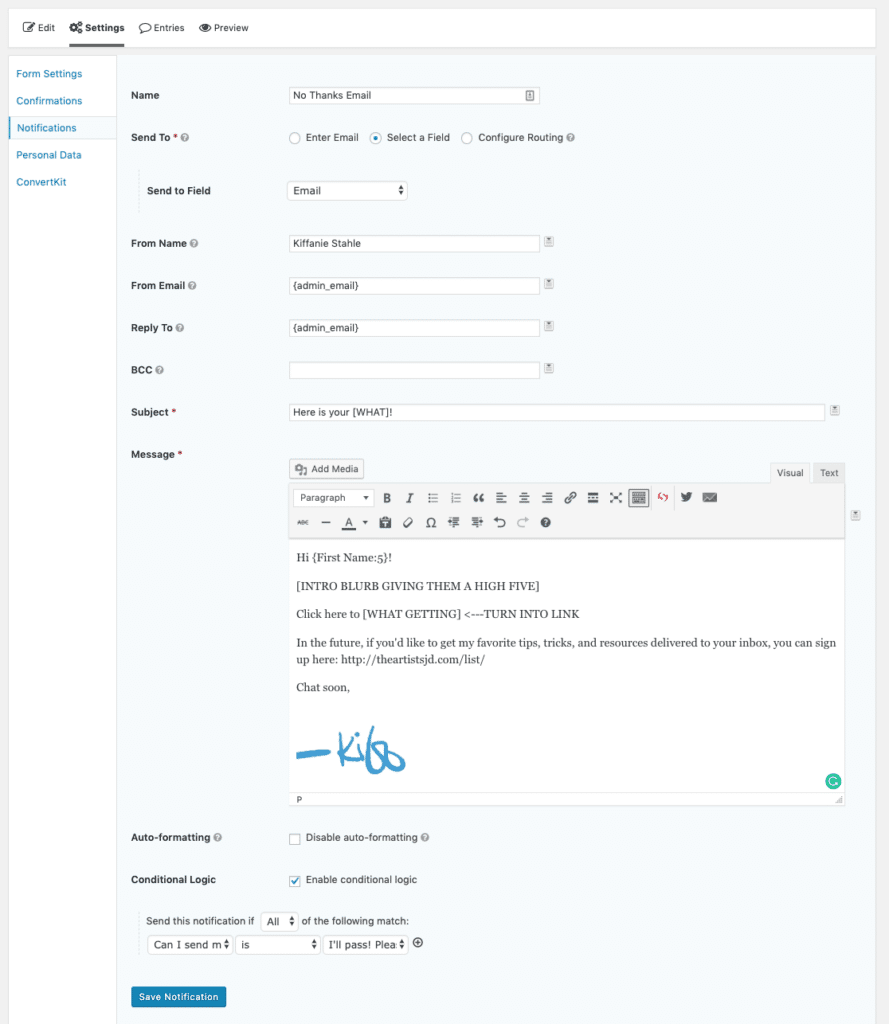
How I send the freebie + list email
Now, I need to make sure that those that want both the freebie and my emails get passed through to Convertkit*.
And I do this via the Convertkit tab.
This is set up as follows:
- Name
- Select the Convertkit form* that I want them to be added to from the dropdown
- Select the proper fields for name and email address
- Check the conditional logic button and from the drop-down menu select that this should only go to those that picked the “freebie + email” radio button.
My example form looks like this:
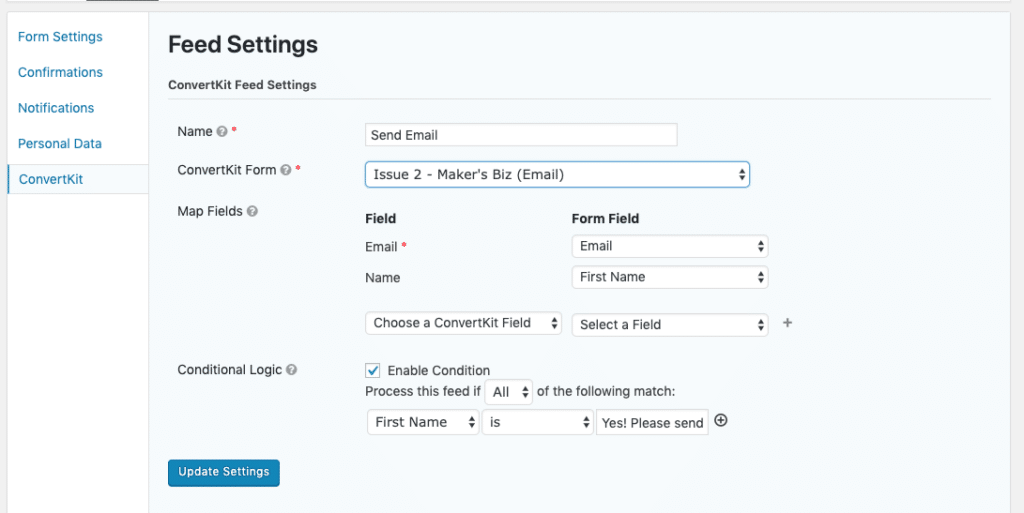
Putting it all together in a blog post
Now that all the components are put together, I have to put the form on a page, so it can start collecting emails!
In my theme, I’ve got some <div> formatting so I can create the opt-in boxes.
And so in an HTML block, I add this formatting along with the:
- image
- headers
- reason for signing up
- form shortcode
- privacy policy link
While it’s several more steps than just adding a Convertkit form* to the page, I’ve found that the increase in engagement is well worth the few extra minutes that it takes to set it up!
My step-by-step process of collecting emails IRL
In January, I had the opportunity to speak at Creativation.
And so I created a process to collect emails from those that attended my talks and add them to my email list.
The basic process here was to:
- get permission to send them a single email (e.g.“Write your email information here and I’ll send you my talk materials!”)
- send them a single email with my talk materials and a call-to-action asking them to click a link to stay on my list
- delete them if they didn’t sign up by the date in the email
Sign-up form
Before the event, I had to create a form that I could pass around to have people sign up.
To comply with GDPR I needed to make sure that the form:
- clearly explained what he/she is signing up to get (e.g. how often emails are sent, what kinds of content is sent, etc.)
- didn’t bundle (e.g. they had the option of only getting my talk materials)
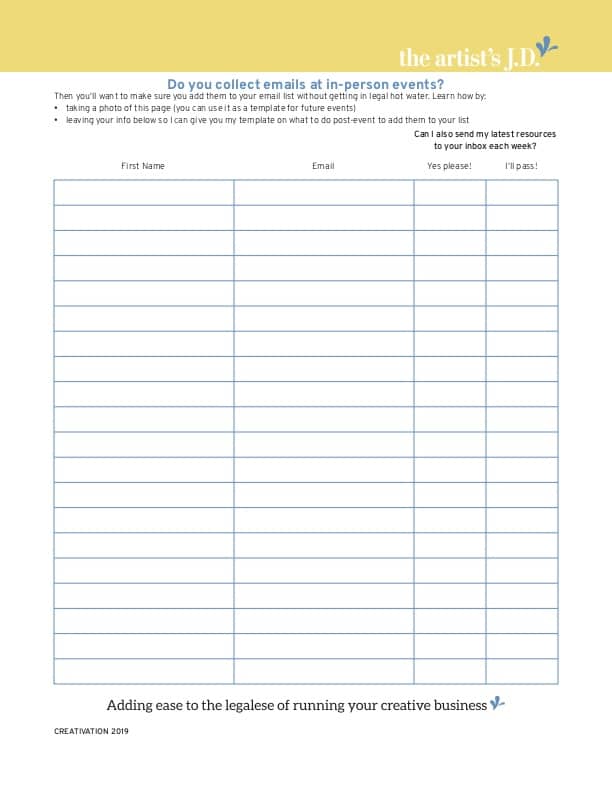
You can see the form on the right. It had three columns:
- First name
- Can I send you my favorite resources to your inbox each week? (With yes/no checkboxes)
Then at each of my talks, I introduced the form and passed it around for people to sign up on.
Finally, since GDPR requires that I have proof of consent, once I got home I scanned the forms and saved them as PDFs.
Welcome Email
Now I had to get them from the form into Convertkit* (my email marketing provider).
Here’s what I did:
- Typed them into two Google Sheets and exported them as a .csv. There was:
- One Google Sheets for those that said “Yes”
- One Google Sheets for those that said “No thanks”
- For those that said, “Yes” I uploaded the .csv to import them into Convertkit* and:
- Tagged them with Attended: Creativation 2019 (I wanted to easily know which event they came from. Depending on your provider you might use a tag, group, segment or separate list.)
- Tagged them with GDPR: Consent because they agreed to receive my email marketing. (Again, you might use tags, groups, segments, or separate lists to make this happen.)
- For those that said, “No” I uploaded the .csv to import them into Convertkit* and:
- Tagged them with Attended: Creativation 2019.
- Tagged them with GDPR: Content Upgrade Only because they DID NOT agree to receive my email marketing. (Again, you might use tags, groups, segments, or separate lists to make this happen.)
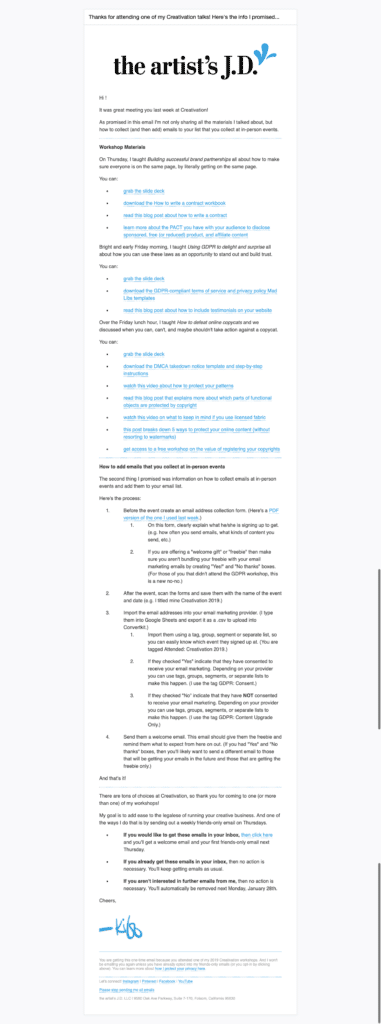
And once they were all in, I needed to send them a welcome email.
This email gave them the freebie and reminded them what to expect from here on out.
(You can see what I sent on the right.)
And then on the date outlined in the email, those that were tagged BOTH Attended: Creativation 2019 and GDPR: Content Upgrade Only were deleted from Convertkit*.
TL;DR
Rather than getting upset about the additional restrictions laws like GDPR put on my email marketing, I used them as an opportunity to see if I could figure out a way to increase engagement of my email list.
My hypothesis was that I could cultivate a more engaged email list if I gave website visitors a choice of:
- getting the freebie only
- getting the freebie and signing up for my list
And so I set about creating an experiment to test my hypothesis.
And guess what, my hypothesis was correct.
Providing a choice meant that my email list:
- grew 30%
- opened the emails I sent more often (open rate went from 38.6% to 48.6%)
- clicked the links in my emails 127% more often (CTR went from 3% to 6.8%)
- lost fewer people due to unsubscribe or quarterly “cleanings” (down to 0.3%)
And with only 29% of people taking me up on my offer of getting the freebie only.
Overall, I’m calling it a successful experiment and one that I’ll continue to run.
Because who doesn’t want those getting your emails to open, click, and respond to them?

Ready to grow your email list on the up and up?
Use this workbook to learn how to not only grow your list but increase list engagement!
Enter your email to download a workbook that will walk you through how to grow your list on the legal up and up. Plus learn the experiments I did to increase not only the size of my list but engagment!Your privacy is important to us. Learn how we protect it here.
What strategies have you used to ethically and legally build your list? What changes are you going to experiment with? Share your insights below.

